5000 GB transfer storage
Files available for 365 days
Password protection
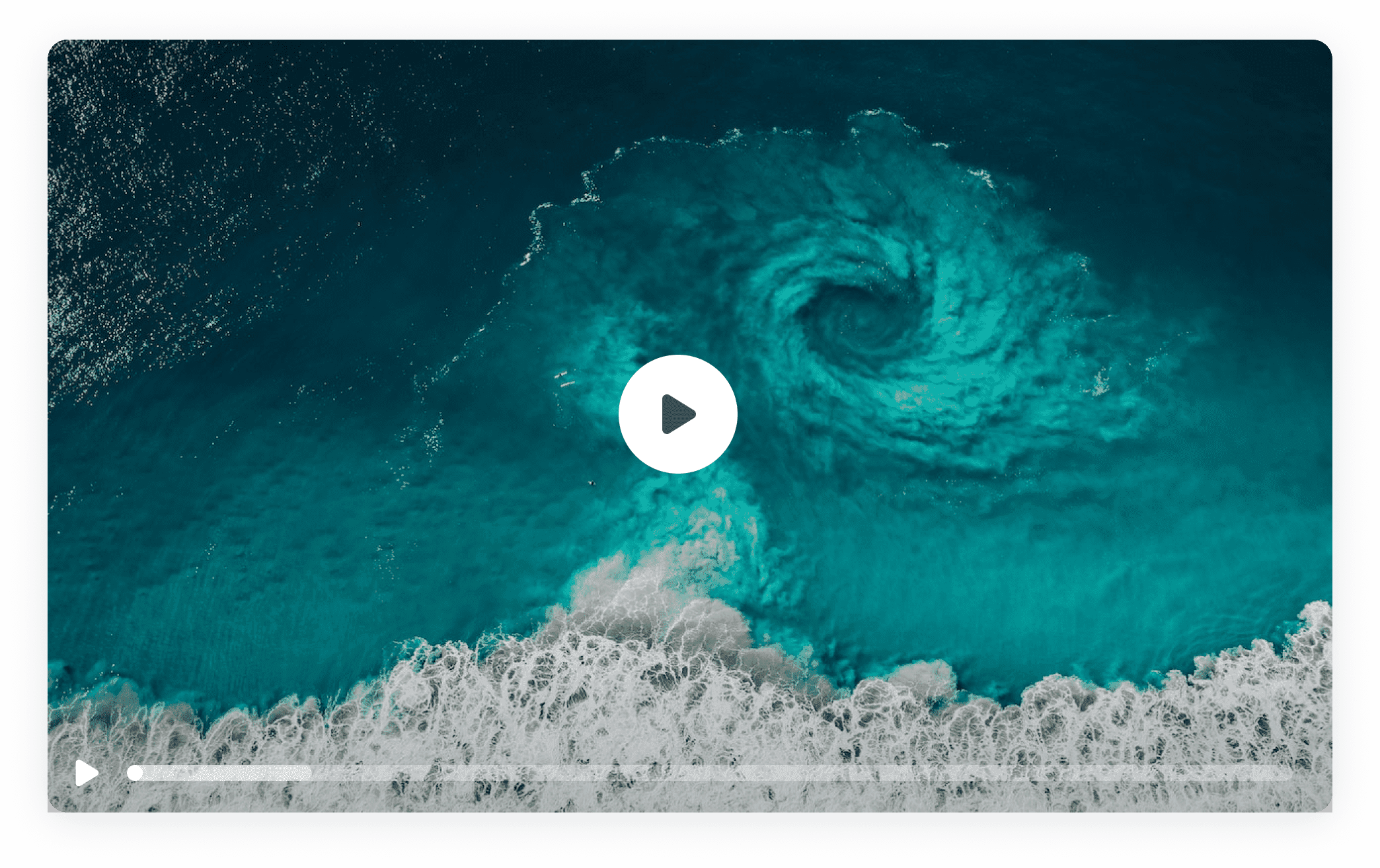
The recipient can start downloading files as soon as the sender begins uploading them, thanks to our streaming feature.
If file uploading is interrupted, there is no loss of continuity. The sender can continue uploading after the interruption.
When transferring multiple files within folders, organization is preserved during the entire cycle, from uploading to downloading.
Transfer Analysis with Anti-Virus Software
Transfers with Password Protection
Highest levels of encryption (SSL/TLS and AES 256-bit)
Encryption of stored files
The files will be accessible for up to 365 days. In addition, you also have access to up to 5000 GB of storage.
Keep track of your transfers, hide or set passwords, set expiration dates, and much more.
You have the ability to preview and stream various file types, including video, audio, and PDF documents.
Send large files using email or share a link to a large audience from any device. Customize each transfer to your needs.
Enjoy up to 10 GBs per transfer. Your files remain accessible for 10 days without registration. For FREE.
Multithreaded uploads allow multiple file uploads at the same time, reducing overall upload time.
Send emails to recipients at your preferred date and time (at the end or at the beginning of the transfer).
You can limit the maximum number of downloads and set an expiration date for your transfers with your account.
Explore our offers to find the best option for your needs, from free to premium, with feature-rich plans.
Get your 10-day free trial now
€0
No registration. No money. No problem.
10 GB per transfer
0 GB storage size
Files available for 10 days
€8 /monthly
€120 €96 /yearly
Best for sending large files regularly.
250 GB per transfer
1500 GB storage size
Files available for 365 days
Password protection
€18 /monthly
€276 €216 /yearly
Best for sending really large files regularly.
500 GB per transfer
5000 GB storage size
Files available for 365 days
Password protection
Below are some of the most frequently asked questions. If you don’t see your question below, please visit our support center.
The maximum file size for transfer is 10GB for free users. Create an account to increase it.
Files are stored for 10 days for free users. After that, they are automatically deleted. With your SwiftSend account, you can set the expiration date up to a year in advance.
You can transfer files without registering, but you must provide your email address so we can notify you when the end user receives the files and when the files expire.
In case a file upload is interrupted (e.g., internet connection failure), you can continue uploading from the point of interruption instead of starting the upload from the beginning.
Security and privacy are the cornerstones of our application. We utilize secure transmission protocols (such as HTTPS) to establish a secure connection between your device and our servers. This ensures that your files are safeguarded from interception or eavesdropping by third parties.
Yes, you can set a password for your file transfers to provide additional protection (not available in Free Forever plan).
You will receive a notification email when the recipient downloads the file. Registered users can see an access log of each transfer.
Yes, you can track your transfer history in your profile's 'My transfers' section.
If you have a problem, you can describe it in detail on the Contact Support page.
Yes. Click on your profile, then the 'My transfers' section, and select the desired transfer. You can delete the transfer, hide or set a password, and much more.
a. Your recipient can start downloading files immediately after you’ve started uploading files. Suppose the recipient's internet speed is not lower than your internet speed. They will finish downloading the files at about the same moment you finish uploading them. b. In case a file upload is interrupted (e.g., internet connection failure), the sender can continue uploading from the point of interruption instead of starting uploading from the beginning. c. When transferring multiple files within folders, organization is preserved during the entire cycle, from uploading through downloading.
Yes, as long as you do not violate our Terms of Service.